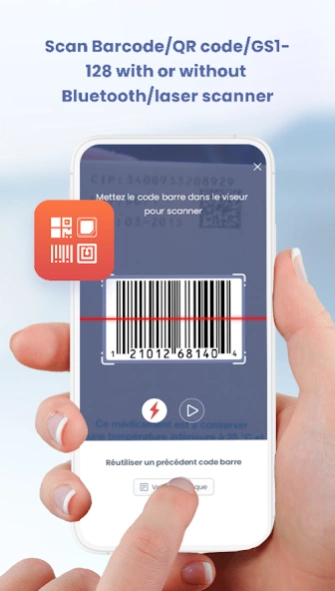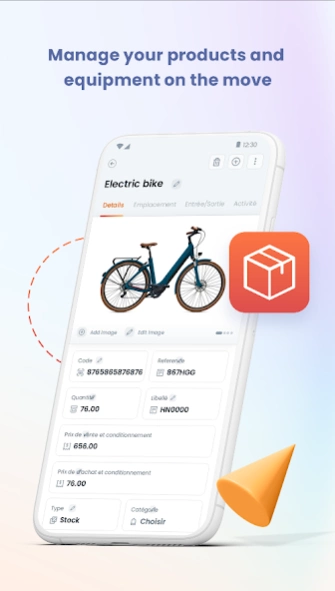Monstock 5.0.11
Continue to app
Free Version
Publisher Description
Monstock - Monstock revolutionnizes your stock & flow management !
Monstock is the innovative web & mobile solution designed to digitise, simplify and automate stock & flow management !
◆ Our Smart Supply solution ◆
Monstock enables you to manage your stocks efficiently in order to gain in productivity. You can work with several people in the Cloud, without any hardware investment.
Permanently connected to their stocks ; teams can offer a quality service; in particular by accessing product sheets & consulting stock status.
◆Our key strengths ◆
Monstock stands out for its hypermobile user experience & no-code customisation which allows customers to configure the platform to their needs, without programming skills.
The diversity of Monstock's customers illustrates its ability to adapt to a wide range of use cases. Monstock operates in a wide range of sectors, including e-commerce, construction and retail.
It interfaces seamlessly with existing information systems, ensuring optimum traceability and efficiency.
Monstock is compatible with a large number of brands, including Zebra, Samsung, Crosscall, ProGlove & Honeywell.
It adapts easily to hardware such as RFID scanners, rugged ring scanners, RFID portals & IOT trackers.
◆ Our main functions ◆
With WMS & APS functionality, Monstock offers a complete solution. The WMS system gives you precise control over storage operations, while APS helps you anticipate demand & plan production efficiently.
Monstock makes it easy to manage stock levels, prepare and receive goods, and take inventory. The solution also enables the creation of a wide range of documents, including purchase orders, invoices and delivery notes.
With a strong commitment to security, Monstock ensures reliable & secure management.
◆ Our focuses ◆
◆ Stock & flow management : Our system manages stocks, products, flows, purchasing & sales processes, waves, packaging, shipping & rental, ensuring integrated & optimised management.
◆ Multi-distribution : We cover all aspects of distribution, including deliveries, drives, urban hubs, lockers, reverse logistics, last-mile management and Click & Collect options to improve efficiency.
◆ Process automation : we offer an integration engine with more than 3,500 connectors, advanced business process automation (BPM/RPA) and IoT to facilitate interconnection.
◆ Operational business process management : We comprehensively manage work orders, requests, equipment & schedules to optimise resource allocation & responsiveness.
◆ Extended Supply Chain : We extend supply chain management beyond traditional operations to include all suppliers, partners, customers & processes, enhancing collaboration & overall efficiency.
◆ Order Unification : We unify order management to simplify processes, escalate inventory & status, in real time, reducing processing times & improving customer service.
◆ A control tower and forecasting with AI : We offer forecasting tools with AI to anticipate needs, calculate replenishments, optimise operations. We offer a control tower for 360° visibility, enabling proactive & informed decision-making.
◆ Tailor-made ? ◆
You can integrate Monstock into your existing information system, configure the solution to your processes, and adapt it to your company's graphic charter !
Types of barcode supported: barcode scans, datamatrix, UPC-A, UPC-E, EAN-8, EAN-13, Code 39, Code 93, Code 128, EAN128, QR Code, ITF, Codabar, RSS-14.
About Monstock
Monstock is a free app for Android published in the PIMS & Calendars list of apps, part of Business.
The company that develops Monstock is MONSTOCK / MYTRAVO. The latest version released by its developer is 5.0.11.
To install Monstock on your Android device, just click the green Continue To App button above to start the installation process. The app is listed on our website since 2024-04-18 and was downloaded 1 times. We have already checked if the download link is safe, however for your own protection we recommend that you scan the downloaded app with your antivirus. Your antivirus may detect the Monstock as malware as malware if the download link to com.guidiyam.monstock is broken.
How to install Monstock on your Android device:
- Click on the Continue To App button on our website. This will redirect you to Google Play.
- Once the Monstock is shown in the Google Play listing of your Android device, you can start its download and installation. Tap on the Install button located below the search bar and to the right of the app icon.
- A pop-up window with the permissions required by Monstock will be shown. Click on Accept to continue the process.
- Monstock will be downloaded onto your device, displaying a progress. Once the download completes, the installation will start and you'll get a notification after the installation is finished.